Deploying with Safe
An unique feature that Blumen offers is that it lets you deploy a website on ENS with a Safe multi-sig, thus splitting the domain update process in two stages:
- An update transaction is created from a "proposer". Proposer is a special Ethereum account that does not have access to a Safe wallet but is allowed to propose transactions to a wallet without actually executing them.
- One of the Safe owners approves the transaction sent by a proposer and updates an ENS name record.
Setup
First, we need to create a Safe multi-sig account. It's required to control our ENS name, which will point to our website. If you already have one set up, you can skip this step. If you don't, go to the Safe app and create a new wallet.
After a successful safe creation, you will get your safe's address. Next we need to add a proposer account. A proposer is not allowed to approve transactions but can propose them to the wallet. To add a proposer, go to the Safe app > Settings > Setup. Scroll down to "Proposers" and click "Add Proposer". You can add multiple proposers to your Safe.
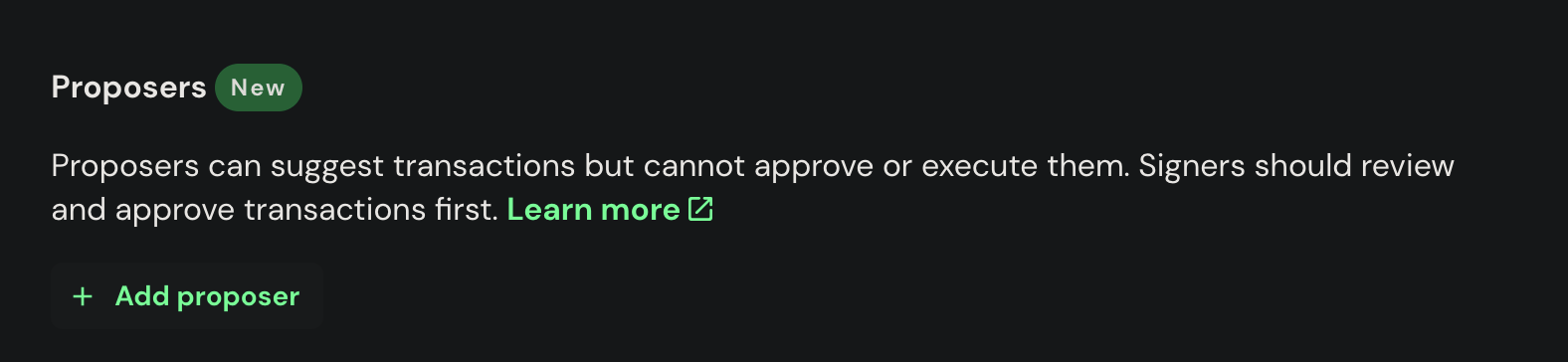
Lastly, add the private key of your proposer(s) to environment variables:
BLUMEN_PK=0x...Running the deployment
Once environment is set up, we can deploy our application by running blumen deploy with our Safe and ENS name:
blumen deploy --safe=sep:0x... --ens=mydomain.eth
# 📦 Packing app (965.48KB)
# 🟢 Root CID: bafybeieao2nmw5njfino26llsokqdbc56pdfq7kudhoc5rrsvp4jk7tlk4
# 🟢 Deploying with providers: Gateway3, Filebase
# ✓ [>>>>>>>>>>>>>>>>>>>>>>>>>>>>>>>>>>>>>>>>>>>>>>>>>>>>>>>>>>>>>>] Finished in 5s
# ✔ Deployed across all providers
# Open in a browser:
# IPFS: https://bafybeieao2nmw5njfino26llsokqdbc56pdfq7kudhoc5rrsvp4jk7tlk4.ipfs.dweb.link
# Providers: https://delegated-ipfs.dev/routing/v1/providers/bafybeieao2nmw5njfino26llsokqdbc56pdfq7kudhoc5rrsvp4jk7tlk4
# Validating transaction for wallet <0x...>
# Preparing a transaction for Safe <eth:0x...>
# Signing a Safe transaction
# Proposing a Safe transaction
# Transaction proposed to a Safe wallet.
# Open in a browser: https://app.safe.global/transactions/queue?safe=<eth:0x...>Your web app got deployed on IPFS. The last step is approving a transaction proposal to update your ENS name record that points to the CID of your app, which we just deployed.
Go back to the Safe app > Transactions and find the transaction proposal:
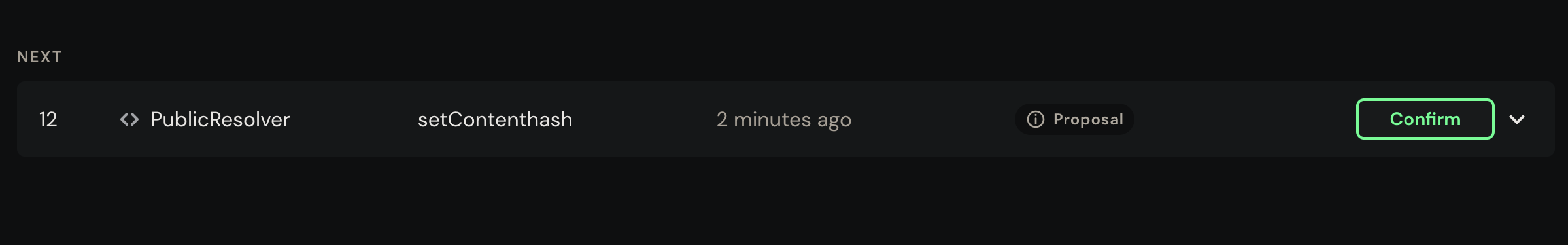
Verify the transaction data and click "Continue" and then "Execute".
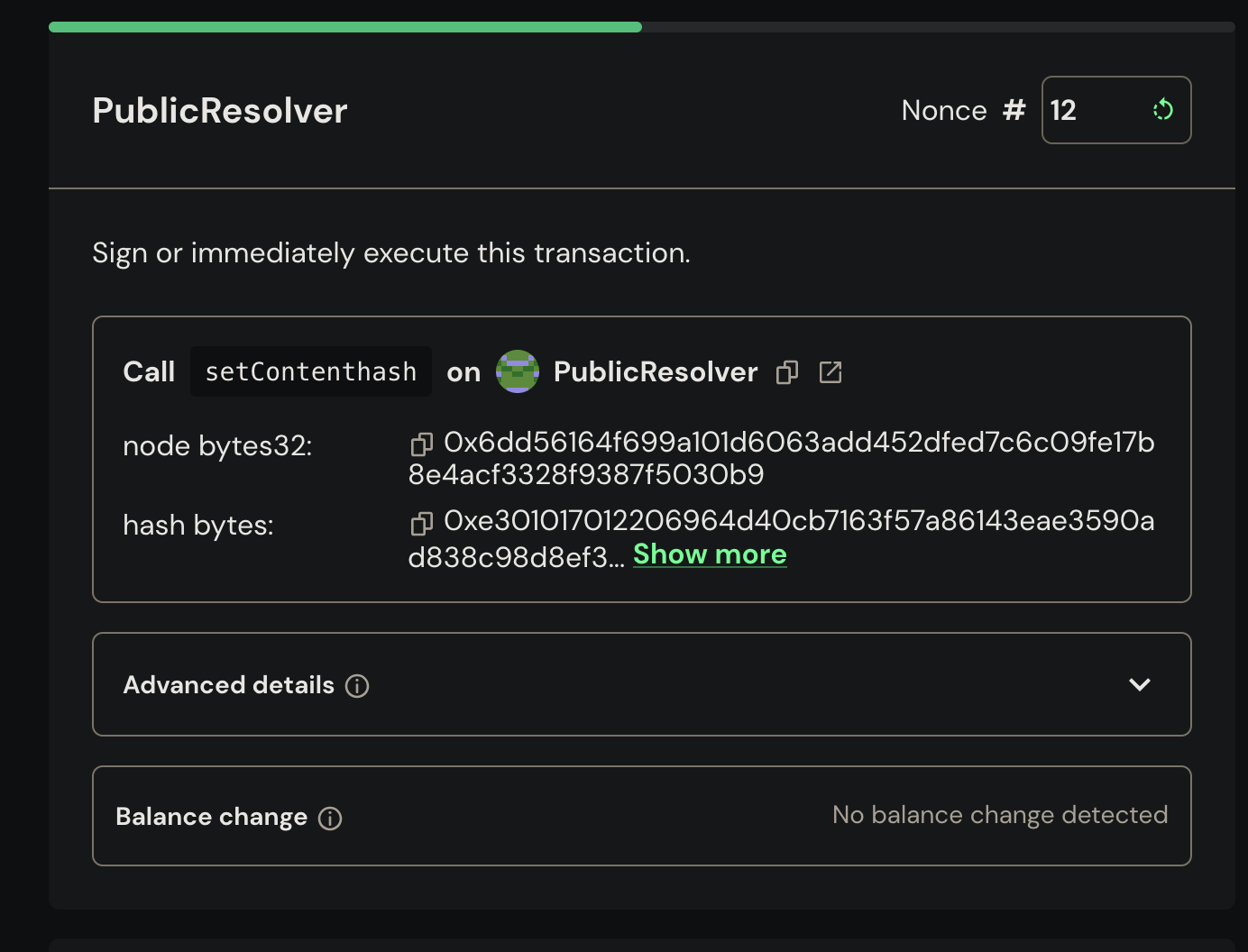
Once it finishes getting processed, your ENS record should start pointing to your new deployment. Now your web app should be discoverable through any ENS gateway (such as .eth.limo).
